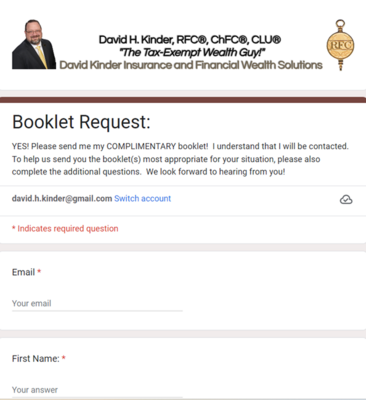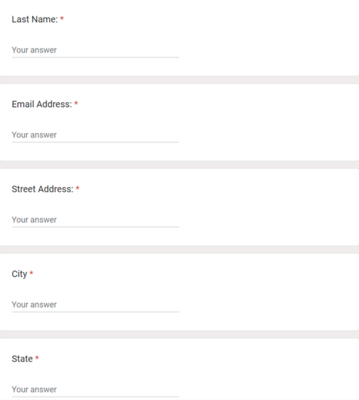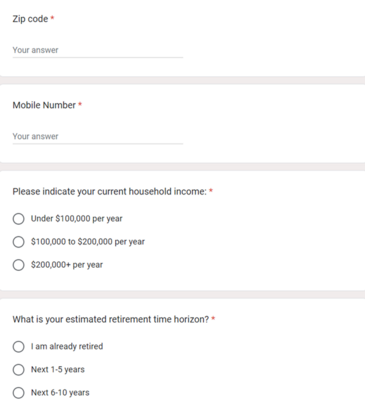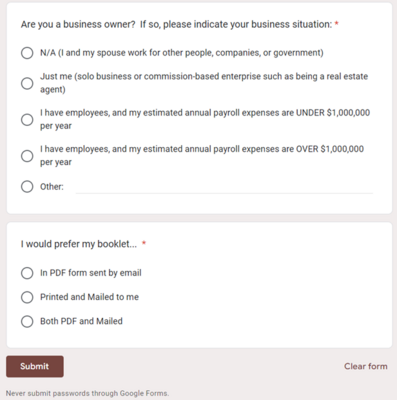- 11,322
@David Morrison
I just saw this thread and the Google forms recommendation, and that's probably what I'd go with. Very customizable and various uses. My IMO used one for promoting a Social Security workshop for me and the data input automatically fed a Google Sheet (Excel).
You can easily select which fields are 'required' and which aren't, checkboxes (select all), or radio buttons (select one), and more.
Here's some images of a form I created. I'm not using it (yet), but it was easy to do. You can tell that each question has a specific purpose.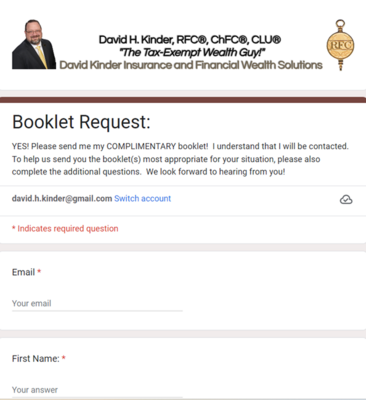
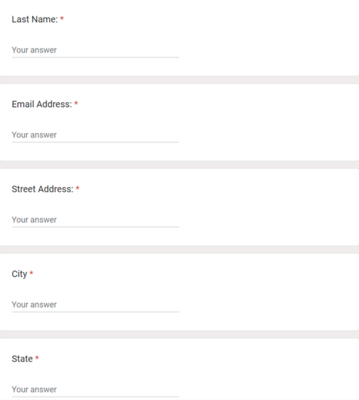
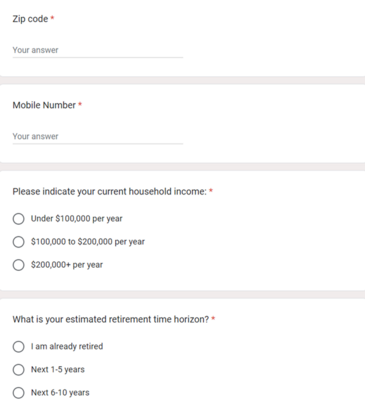
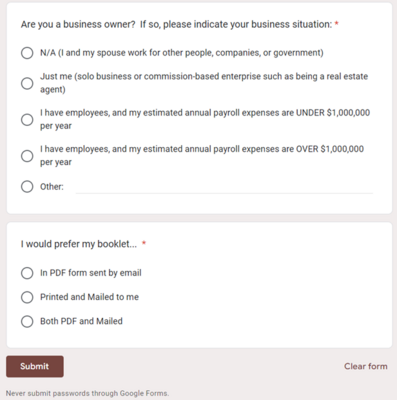
I just saw this thread and the Google forms recommendation, and that's probably what I'd go with. Very customizable and various uses. My IMO used one for promoting a Social Security workshop for me and the data input automatically fed a Google Sheet (Excel).
You can easily select which fields are 'required' and which aren't, checkboxes (select all), or radio buttons (select one), and more.
Here's some images of a form I created. I'm not using it (yet), but it was easy to do. You can tell that each question has a specific purpose.